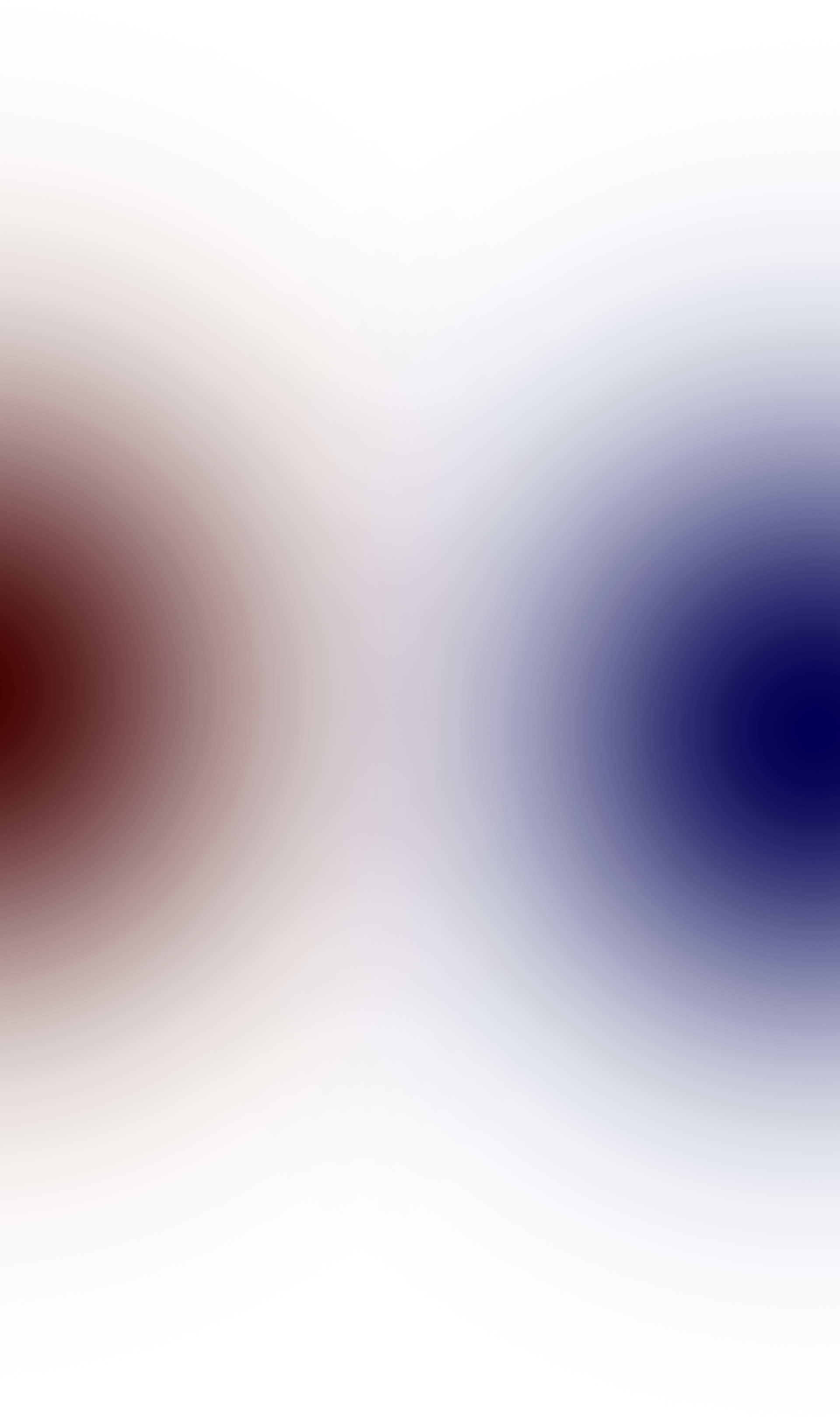
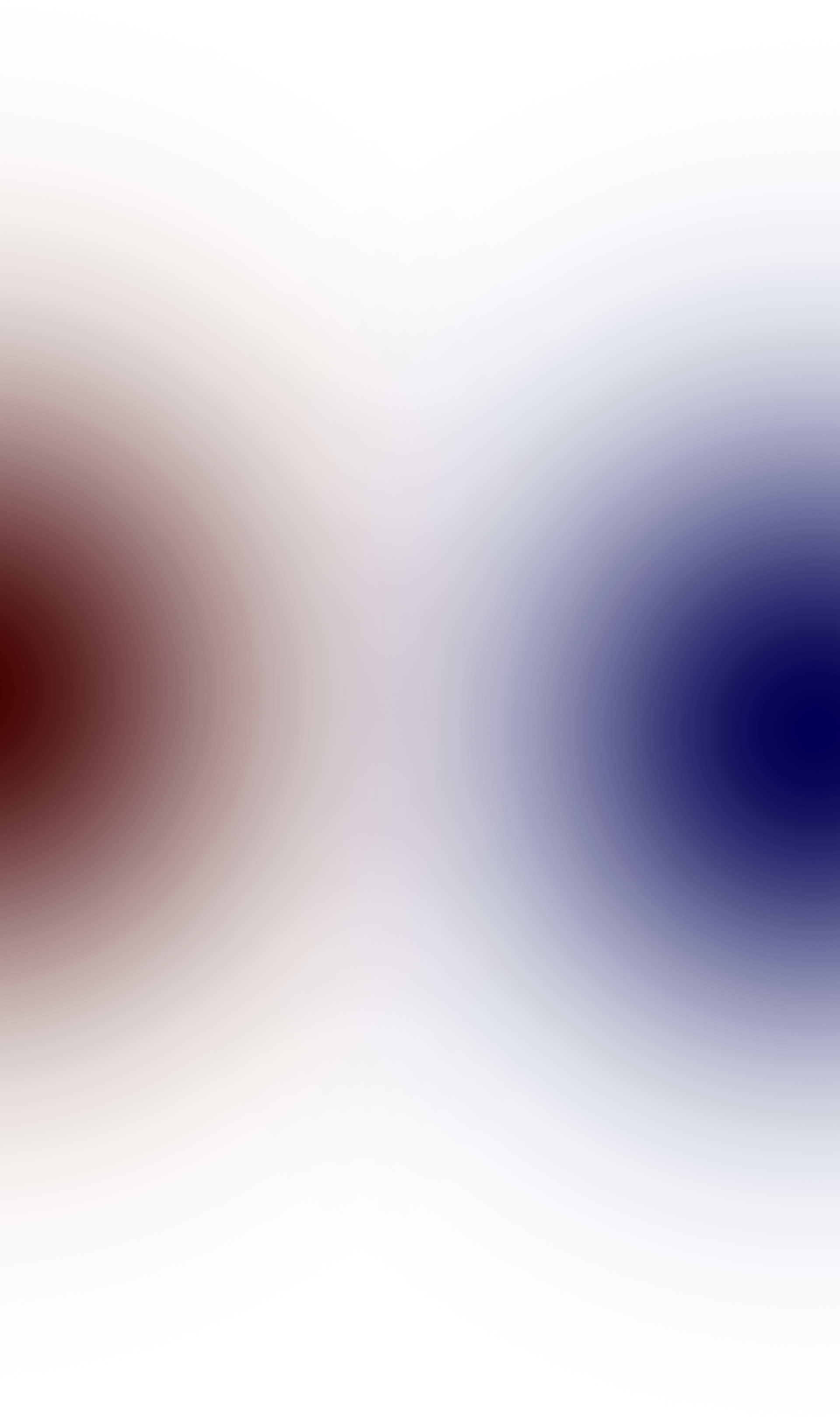
casino platform provider payment methods
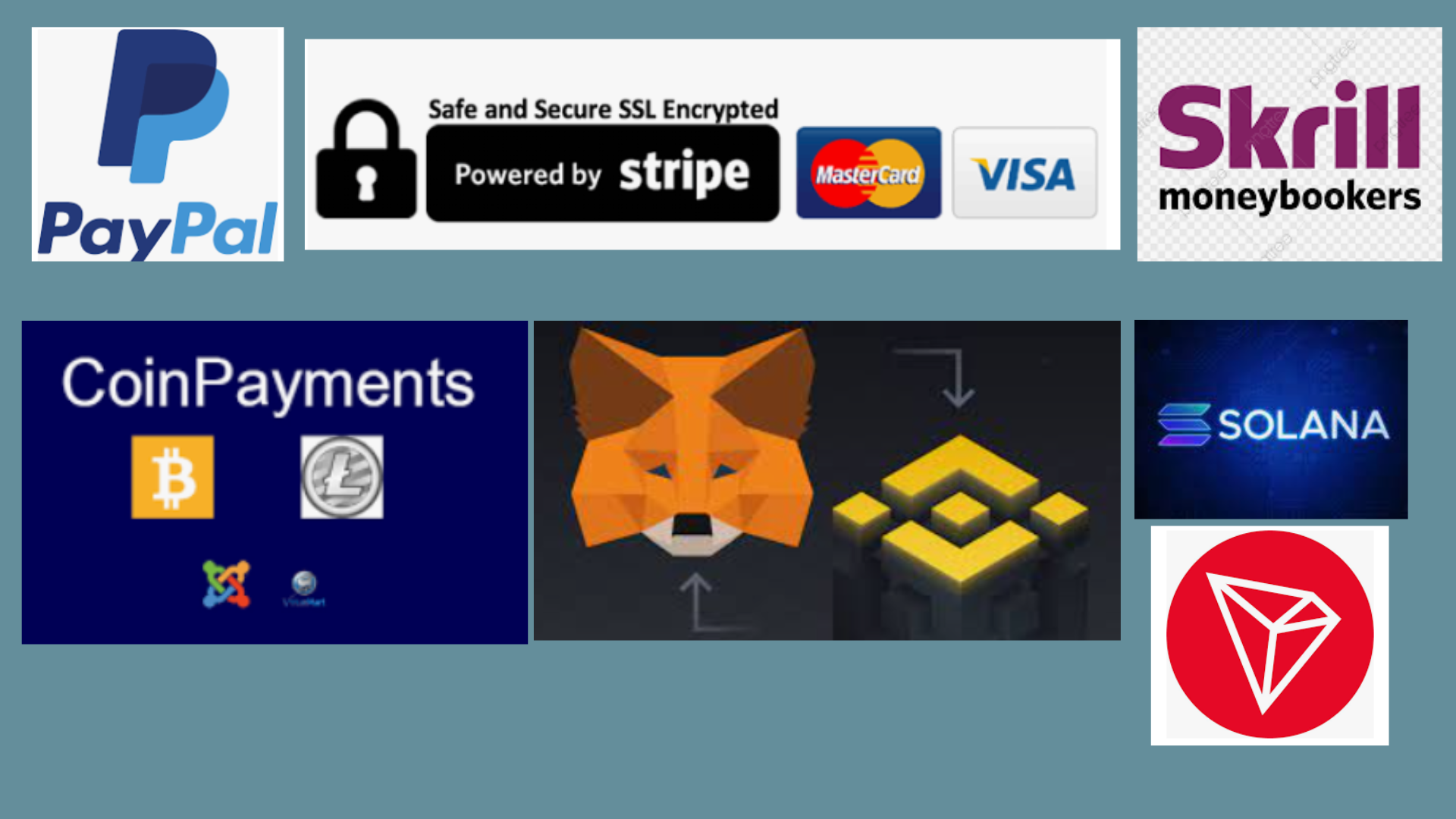
The Payments users to deposit and withdraw funds in fiat or cryptocurrency.
• The casino uses credits (chips) as the currency that can be used to place bets.
• For every deposit / withdrawal method It is possible to set conversion rate between the fiat / cryptocurrency and credits.
• The rate used in the corresponding deposit and withdrawal methods can be different, so that the administrator can implicitly add an extra fee to all withdrawals by specifying a higher exchange rate.
WITHDRAWAL FLOW — COINPAYMENTS.NET FULLY AUTOMATIC
• The client enters the withdrawal amount in credits and their address (wallet).
• The withdrawal is saved with the status "Created".
• The withdrawal amount is debited from the client's account.
• If automatic withdrawals processing is enabled the application cron job (scheduled background process) checks if there are any withdrawals in the "Created" state and automatically submits them to the payment gateway. If this feature is not enabled the casino admin reviews the withdrawal request and approves it manually.
• The payment gateway sends the funds to the client.
• The payment gateway notifies the casino via a web hook.
• The withdrawal status is updated to "Completed".
• The application sends an email confirmation to the client.

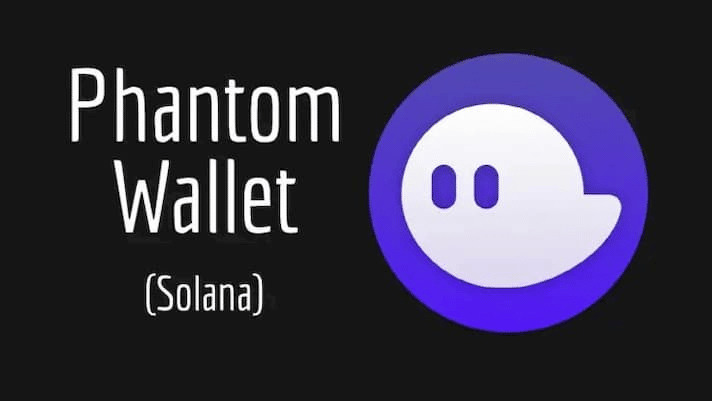
DEPOSIT FLOW FULLY AUTOMATIC
• The client enters the deposit amount in credits.
• The application displays the required payment amount in coins or tokens.
• The client connects their wallet and confirms it by signing a random text string.
• The client confirms the transaction through the browser wallet without leaving the website.
• The wallet sends the transaction to the corresponding blockchain.
• The deposit status is updated to "Pending".
• The application cron job (scheduled background process) validates the transaction against the blockchain.
• The deposit status is updated to "Completed".
• The deposit amount is automatically credited to the user's account.
• The application sends an email confirmation to the client.
WITHDRAWAL FLOW SEMI-AUTOMATIC
• The client enters the withdrawal amount in credits and their address (wallet).
• The withdrawal is saved with the status "Created".
• The withdrawal amount is debited from the client's account.
• The admin reviews the withdrawal request. It's possible to make the payment from the withdrawal request page with a connected wallet (e.g. Metamask).
• The withdrawal status is updated to "Completed".
• The application sends an email confirmation to the client.
DEPOSIT FLOW MANUAL
• The client enters the deposit amount in credits.
• The application displays the required payment amount.
• The client fills in any other required fields that are set by the admin.
• The client confirms the deposit.
• The client completes the payment using some external method.
• The admin checks their wallet, bank account etc for any incoming payments.
• The admin matches the incoming payment with the deposit request.
• The admin updates the deposit status to "Completed".
• The deposit amount is automatically credited to the user's account.
• The application sends an email confirmation to the client.
WITHDRAWAL FLOW MANUAL
• The client enters the withdrawal amount in credits and fills in any other required fields.
• The withdrawal is saved with the status "Created".
• The withdrawal amount is debited from the client's account.
• The admin reviews the withdrawal request.
• The admin completes the payment using some external method.
• The admin updates the withdrawal status to "Completed".
• The application sends an email confirmation to the client.
ADMIN PANEL FEATURES
The following backend functions are available to the casino admin:
• Manage deposits: reject, complete (for manual deposit methods)
• Manage withdrawals: approve, reject, complete, pay
• Manage deposit and withdrawal methods: create, edit, enable, disable
• Set min / max deposit amount
• Set min / max withdrawal amount
• Set daily, weekly and monthly withdrawal limits
• Restrict withdrawals until user made a deposit of certain amount
• Ability to restrict withdrawals to profits only
• Manage email notifications